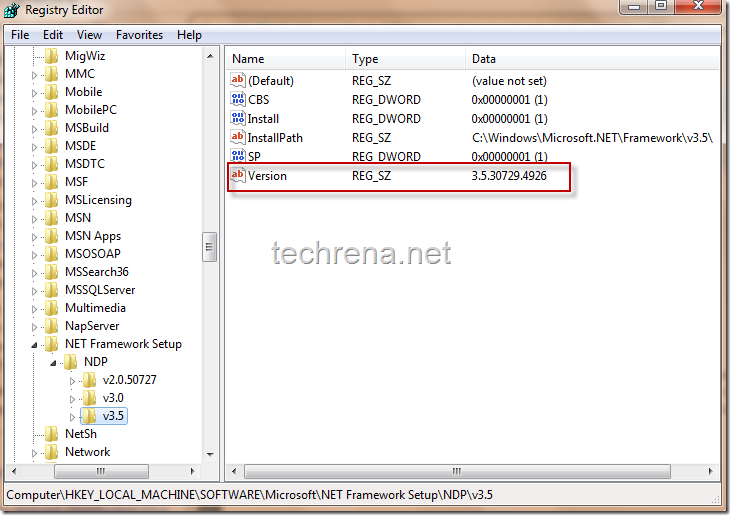Oracle RDBMS is a full-featured relational database management system from Oracle Corporation. It includes a set of administration tools, and precompilers for most programming languages. This article will cover how to install and configure an Oracle database on Linux.
The installation file for Oracle 8.0.5 Enterprise Edition is named Oracle8051EE_Intel.tgz. It can be downloaded from ftp://technet.oracle.com/. If needed, the glibc patch file glibcpatch.tgz can be downloaded from ftp://ftp.oracle.com/pub/www/otn/linux/.
A multitude of directories are created during the installation process. Some of the more important ones are:
- $ORACLE_HOME/bin contains the executables for the database and administrative software.
- $ORACLE_HOME/rdbms/admin contains the SQL scripts used to create the catalog, and other useful scripts too numerous to cover here. Refer to the Oracle Database Administration Manual for an explanation of the scripts contained in this directory.
- $ORACLE_BASE/admin/SID/bdump contains the alert log for the instance. The name of the alert log is alert_SID.log, where SID is the system identifier for the instance (i.e., alert_greg.log for this installation). This file is extremely important in determining where problems lie. Any time you have an error or database crash, this is the first place to look for information on what might have happened to cause the problem.
- $ORACLE_HOME/network/admin contains the tnsnames.ora and listener.ora files. Both of these files are described in the section on modifying configuration files.
- $ORACLE_HOME/precomp/demo/proc contains several Pro*C example programs.
For More details Check Install and Configure Oracle on Linux